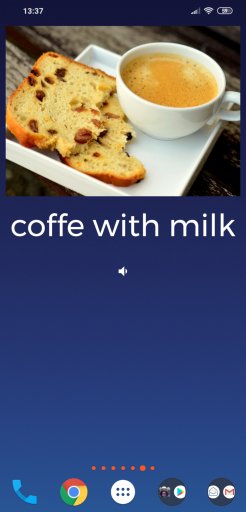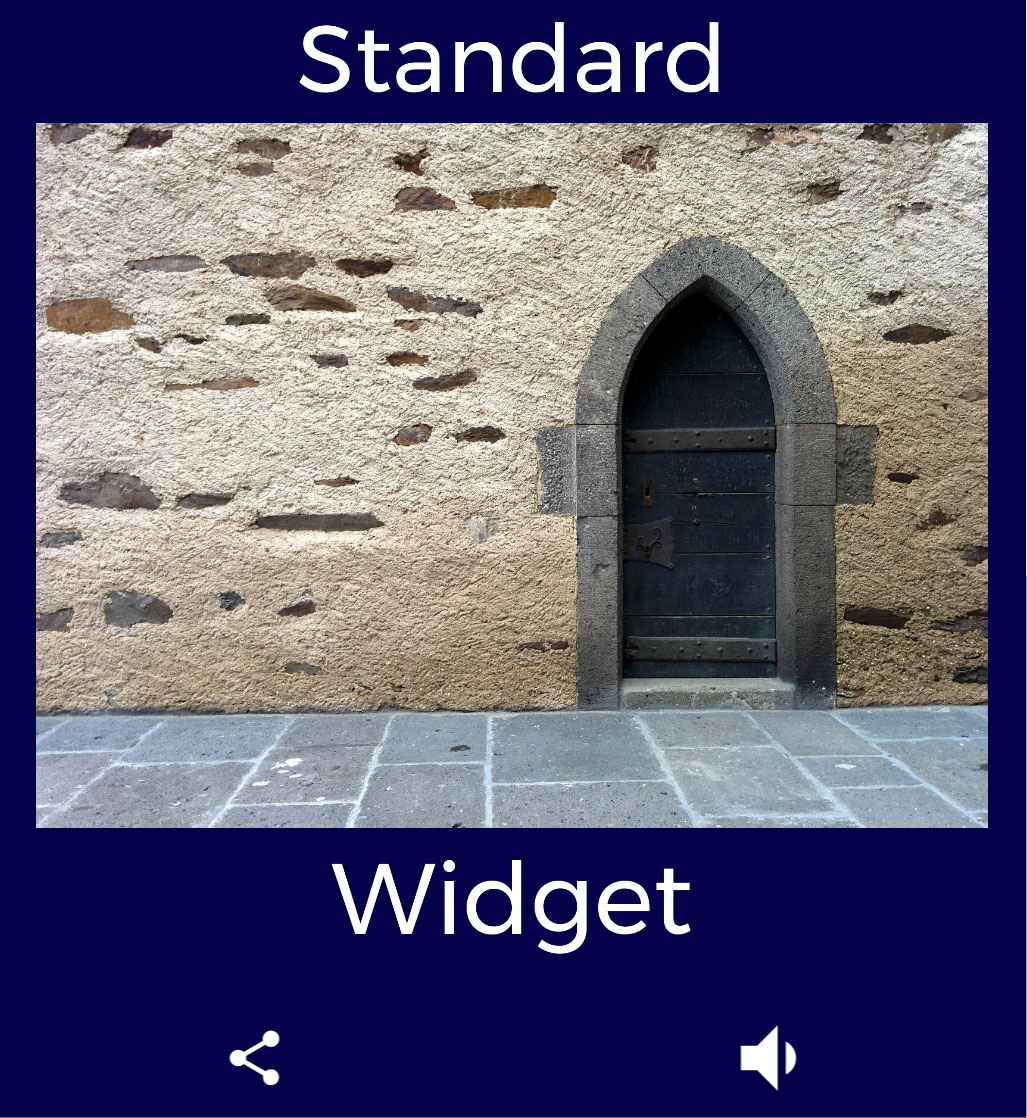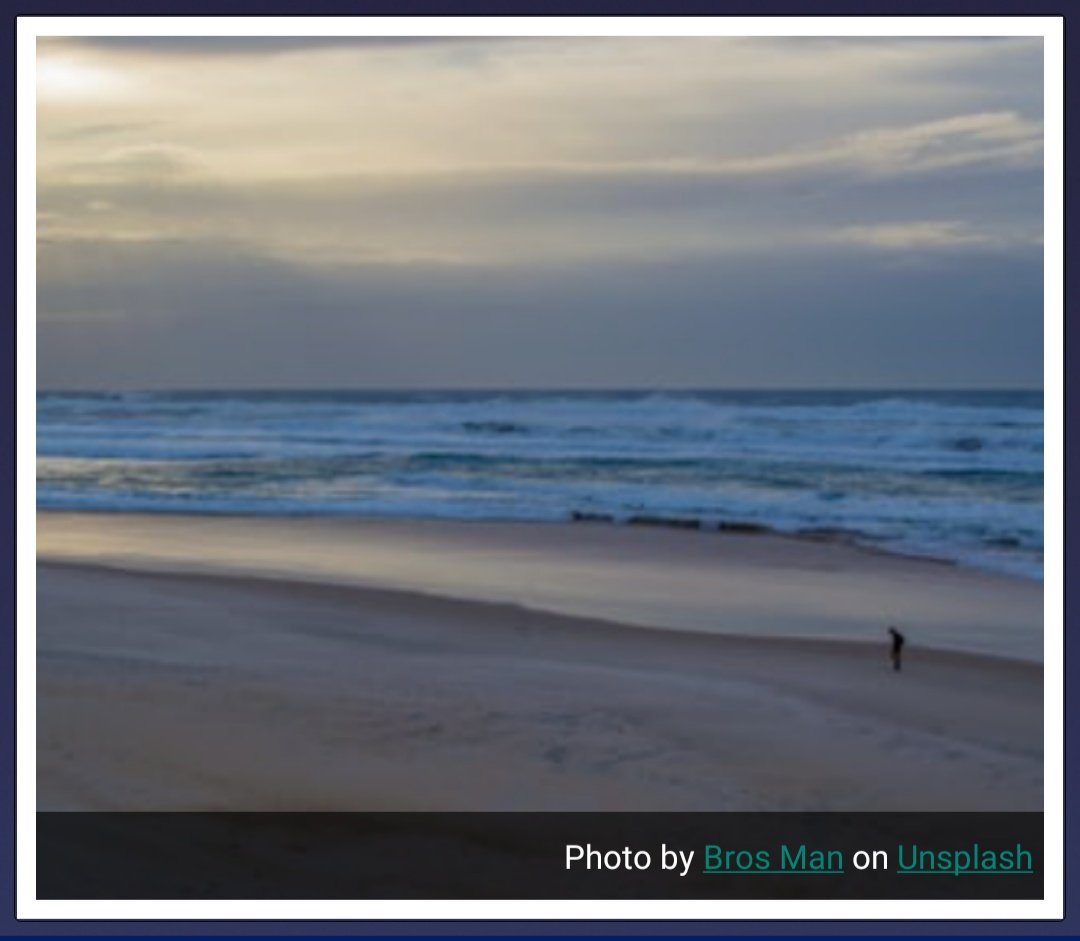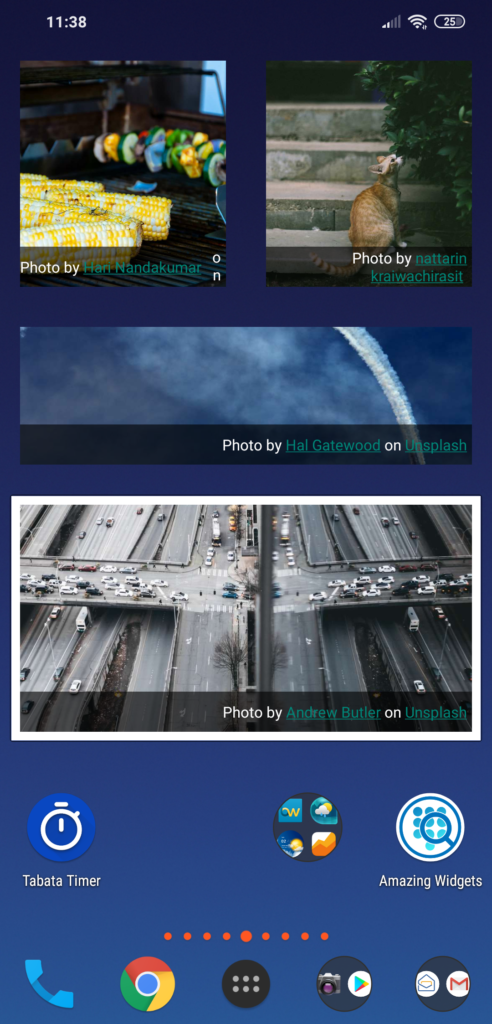The standard widget is very versatile. With this widget, you can place on your home text and image, text, or both things. You can hide or show the share and the speak button according to your needs.
Of course, you can personalize the background color of the widget, and the color of the text.
Take a look at the following samples to better understand what you can achieve with this widget:
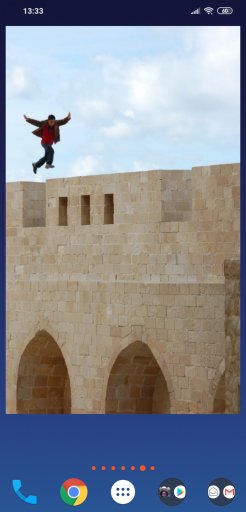
At the screenshot above, you can see our standard widget in action. It only contains one image, selected from the gallery of the smartphone. But you can add a title and some text to this picture.
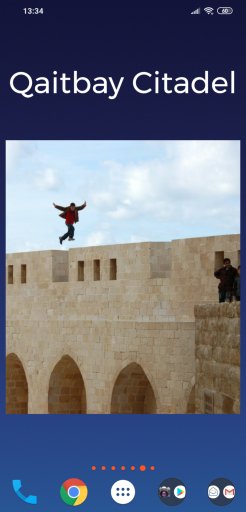
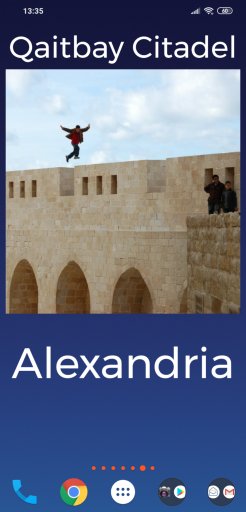
You can use this widget for multiple purposes, like present your favorite pictures from your gallery, or simply some text. If you don’t hide the speak button, then the widget speaks the text contained in it when pressed.